Incease you wonder what is Droste Effect. This is what a Droste Effect looks like.
History:- Droste Effect was one of the options in Pixel bender which was an addon of Photoshop CS5 which was fun to use, but later it was discontinued for unknown reasons in later Photoshop versions. So I thought there could be a posibility if the same could be achieved using Python. Polishing the code is still in progress but the end result is quite good enough for now.
Let me show you how I made Droste Effect using python with the help of Google Colab. You can use it for creating NFTs. Or try it out from my github repositories. (Link Below)
I will explain the code here.
This Code will remove the sample_data folder, we do not need it. By default when ever you create a new google colab it will automatically generate one for you to use and testing out excel data with python and other programs.
#@title Remove sample_data !rm -rf sample_data
Add input of your desired Image URL and the Code will download it for you and rename it as test.jpg automatially. JPG or PNG won't make a difference it still works the same.
#@markdown Download image from web import os Download_Image = "https://m.media-amazon.com/images/I/812L5zyAmpL._AC_SX522_.jpg" #@param {type:"string"} os.popen(f"""wget {Download_Image} -O 'test.jpg'""").read() print("Downloaded as test.jpg!!!")
And this is the Main Code which makes the magic happen
#@title ***Droste Effect Input*** import numpy as np import cv2 import random #import sys import os.path from IPython.display import Image # Math explained here: http://www.josleys.com/article_show.php?id=82 class Droste: def __init__(self, fPath, repeatsX, repeatsY, r1, r2, xRange, yRange, resultFolderAddress): self.repeatsX = repeatsX self.repeatsY = repeatsY self.r1 = min(r1, r2) self.r2 = max(r1, r2) self.inputImg = cv2.imread(fPath, cv2.IMREAD_UNCHANGED) #returns a matrix-like object self.xRange = xRange self.yRange = yRange self.resultFolderAddress = resultFolderAddress def Transform(self, method): # Builds new plane img, r, c, Z = self.CreateComplexPlane() if method == 1: # 1: Ln -> Tile -> Rotate -> exponent self.Calculate1(Z, r, c) # takes in the complex plane, outputs the transformed plane else: # 0: Ln -> Rotate -> Tile -> exponent self.Calculate(Z, r, c) # takes in the complex plane, outputs the transformed plane def CreateComplexPlane(self): ''' :param self: loads the input image :return: the image as matrix, nbr of rows, nbr of cols, complex plane ''' img = self.inputImg r = img.shape[0] #nbr of rows c = img.shape[1] #nbr of cols x = np.linspace(-self.xRange, self.xRange, num=r, endpoint=True, dtype=np.float32) #Returns an array of evenly spaced numbers over a specified interval. y = np.linspace(-self.yRange, self.yRange, num=c, endpoint=True, dtype=np.float32) X, Y = np.meshgrid(x, y, indexing='ij') #creates rect grid off arrays, here it uses Matrix indexing. Returns X, Y coordinates Z = X + (1j * Y); # Transf to the Complex Plane (then we will transform back to Cartesian) 1J is the imaginary part. return img, r, c, Z def TILE(self, W, r, c, repeatX, repeatY): X = W.real Y = W.imag xOffset = np.log(self.r2 / self.r1) repeatYHalf = int((repeatY - 1)/2) repeatXHalf = int((repeatX - 1)/2) for i in range(-repeatYHalf, repeatYHalf + 1): W2 = None for j in range(-repeatXHalf, repeatXHalf + 1): if 0 == repeatXHalf + j: W2 = X + j * xOffset + (Y + 2 * np.pi * i) * 1j else: W2 = np.concatenate([W2, X + j * xOffset + (Y + np.pi*2*i) * 1j], axis=0) if 0 == repeatYHalf + i: W1 = W2 else: W1 = np.concatenate([W1, W2], axis=1) return W1 def TILE2(self, W, X, Y, repeatX, repeatY): X = W.real Y = W.imag repeatYHalf = int((repeatY - 1)/2) repeatXHalf = int((repeatX - 1)/2) alpha = np.arctan2(np.log(max(self.r2,self.r1) / min(self.r1, self.r2)), 2 * np.pi) # we need alpha to calculate the offsets cosine = np.cos(alpha) sine = np.sin(alpha) yOffset = 2 * np.pi * sine * sine xOffset = 2 * np.pi * sine * cosine for i in range(-repeatYHalf, repeatYHalf + 1): W2 = None for j in range(-repeatXHalf, repeatXHalf + 1): if 0 == repeatXHalf + j: W2 = X + j * xOffset + ((Y + (2 * np.pi * i + yOffset * j)) * 1j) else: W2 = np.concatenate([W2, X + j * xOffset + ((Y + (2 * np.pi * i + yOffset * j)) * 1j)], axis=0) if 0 == repeatYHalf + i: W1 = W2 else: W1 = np.concatenate([W1, W2], axis=1) return W1 def LogTransform(self, Z, r, c): ''' :param Z: Complex plane :param r: nbr of rows :param c: nbr of cols :return: np.log(z / min(r1, r2)) ''' Z1 = np.zeros([r, c], dtype=complex) ZAbs = np.absolute(Z) elemetsToApplyTransformation = (self.r1 <= ZAbs) & (ZAbs <= self.r2) Z1[elemetsToApplyTransformation] = np.log(Z[elemetsToApplyTransformation]) return Z1 def ExponentTransform(self, Z, r, c, repeatX, repeatY): Z1 = Z[:r * repeatX, :c * repeatY].copy() Z1 = np.exp(Z) return Z1 def RotationTransform(self, Z, r, c, repeatX, repeatY): Z1 = Z[:r * repeatX, :c * repeatY].copy() alpha = np.arctan2(np.log(self.r2 / self.r1), 2 * np.pi) f = np.cos(alpha) Z1 = Z * f * np.exp(1j * alpha) return Z1 def Calculate(self, Z, r, c): print(Z.shape) W1 = self.LogTransform(Z, r, c) # self.ReCreateImageAndSave(W1, "log-{}.{}-{}.{}-{}.jpg".format(0, self.r1, self.r2, 1, 1), r, c, 1, 1) W1 = self.RotationTransform(W1, r, c, 1, 1) # self.ReCreateImageAndSave(W1, "rot-{}.{}-{}.{}-{}.jpg".format(0, self.r1, self.r2, 1, 1), r, c, 1, 1) repeatX = self.repeatsX repeatY = self.repeatsY W1 = self.TILE2(W1, r, c, repeatX, repeatY) print(W1.shape) # self.ReCreateImageAndSave(W1, "tile-{}.{}-{}.{}-{}.jpg".format(0, self.r1, self.r2, repeatX, repeatY), r, c, repeatX, repeatY) W1 = self.ExponentTransform(W1, r, c, repeatX, repeatY) self.ReCreateImageAndSave(W1, "final-{}.{}-{}.{}-{}.jpg".format(0, self.r1, self.r2, repeatX, repeatY), r, c, repeatX, repeatY) return W1 def Calculate1(self, Z, r, c): print(Z.shape) # apply Ln(z/r1) W1 = self.LogTransform(Z, r, c) # self.ReCreateImageAndSave(W1, "log-{}.{}-{}.{}-{}.jpg".format(1, self.r1, self.r2, 1, 1), r, c, 1, 1) # choose how many tiles we want to add repeatX = self.repeatsX repeatY = self.repeatsY # apply Tile W1 = self.TILE(W1, r, c, repeatX, repeatY) print(W1.shape) # self.ReCreateImageAndSave(W1, "rot-{}.{}-{}.{}-{}.jpg".format(1, self.r1, self.r2, repeatX, repeatY), r, c, repeatX, repeatY) # apply Rotation W1 = self.RotationTransform(W1, r, c, repeatX, repeatY) # self.ReCreateImageAndSave(W1, "tile-{}.{}-{}.{}-{}.jpg".format(1, self.r1, self.r2, repeatX, repeatY), r, c, repeatX, repeatY) # apply exponent W1 = self.ExponentTransform(W1, r, c, repeatX, repeatY) self.ReCreateImageAndSave(W1, "final-{}.{}-{}.{}-{}.jpg".format(1, self.r1, self.r2, repeatX, repeatY), r, c, repeatX, repeatY) return W1 Image(open(W1, "final-{}.{}-{}.{}-{}.jpg".format(0, self.r1, self.r2, repeatX, repeatY), r, c, repeatX, repeatY,'rb').read()) def makeNewXY(self, W, wmax, x): return np.multiply(np.add(np.divide(W, wmax), 1), x / 2) def GetNewXY(self, W, r, c, repeatX, repeatY): Wx = np.real(W) Wy = np.imag(W) wxmax = np.absolute(Wx).max() wymax = np.absolute(Wy).max() XNew = self.makeNewXY(Wx, wxmax, c * repeatY) YNew = self.makeNewXY(Wy, wymax, r * repeatX) return XNew, YNew def ReCreateImage(self, Xnew, Ynew, img, r, c, repeatX, repeatY): ''' :param Xnew: :param Ynew: :param img: :param r: :param c: :param repeat: :return: A matrix representing the pic in the new coordinates ''' # newImg = np.zeros([r * repeatX, c * repeatY, 3]) imgList = img.tolist() XnewList = Xnew.tolist() YnewList = Ynew.tolist() newImgList = [[[0, 0, 0] for j in range(c * repeatY)] for i in range(r * repeatX)] for i in range(r * repeatX): for j in range(c * repeatY): if int(XnewList[i][j]) == c * repeatY: XnewList[i][j] = c * repeatY - 1 if int(YnewList[i][j]) == r * repeatX: YnewList[i][j] = r * repeatX - 1 newImgList[int(YnewList[i][j])][int(XnewList[i][j])] = imgList[i % r][j % c][:3] # extract RGB from inputImage newImg = np.array(newImgList) return newImg # I know this is overkill # need to find a opencv equivalent # if you know tell me plz :) def FixBlackPixels(self, img, r, c, repeatX, repeatY): global image, limitR, limitC black = [0,0,0] image = img limitR = r * repeatX - 1 limitC = c * repeatY - 1 imgList = img.tolist() for i in range(limitR): for j in range(limitC): if imgList[i][j] == black: n = 0 temp = [0,0,0] # diagonal screws the result for u, v in [(1, 0), (-1, 0), (2, 0), (-2, 0), (0, 1), (0, -1), (0, 2), (0, -2)]: if not (u == 0 and v == 0): if 0 <= i + u and i + u <= limitR and 0<= j + v and j + v <= limitC: if imgList[i + u][j + v] != black: n += 1 temp = [imgList[i + u][j + v][k] + temp[k] for k in range(3)] if n != 0: imgList[i][j] = [temp[k] / n for k in range(3)] img = np.array(imgList) return img def ReCreateImageAndSave(self, W, imgTitle, r, c, repeatX, repeatY): xNew, yNew = self.GetNewXY(W, r, c, repeatX, repeatY) img = self.ReCreateImage(xNew, yNew, self.inputImg, r, c, repeatX, repeatY) img = self.FixBlackPixels(img, r, c, repeatX, repeatY) # img[blackPixels] = cv2.blur(img.astype(np.float32), (5, 5)) # img = cv2.medianBlur(img.astype(np.float32), 5) cv2.imwrite(self.resultFolderAddress + '/' + imgTitle, img) def only_odd(): lst = [] for i in range(0,100): ele = int(i) lst.append(ele) return [num for num in lst if num % 2 == 1] def GetCommandLineArgs(): ''' Gets command line argumets, does some error checking. :return: command line arguments fPath must be valid method must be 0 or 1 repeats must be positive and odd ''' #@markdown Address of input picture fPath = '/content/test.jpg' #@param {type:"string"} #@markdown Method number is either 0 or 1 method_ = "0" #@param [0, 1] #@markdown RepeatsX must be positive and odd repeatsX_ = "3" #@param [1, 3, 5, 7, 9] #@markdown RepeatsY must be positive and odd repeatsY_ = "5" #@param [1, 3, 5, 7, 9] method = int(method_) repeatsX = int(repeatsX_) repeatsY = int(repeatsY_) if not os.path.isfile(fPath): print("Input picture does not exist") if not (method == 0 or method == 1): print("Method must be 0 or 1") if repeatsX <= 0 or repeatsX & 1 == 0: print("Repeats must be positive and odd") if repeatsY <= 0 or repeatsY & 1 == 0: print("Repeats must be positive and odd") return fPath, method, repeatsX, repeatsY def CreateOutputFolder(inputImagePath, repeatsX, repeatsY, method, r1, r2): ''' :param inputImagePath: address of our input image :param repeats: number of repeats :return: address of the result folder ''' inputImageName = inputImagePath.split('/')[-1] # extract input image name outputFolder = "OutputImages/" # pictures will be stored resultFolderAddress = outputFolder + inputImageName + "-{}.{}-{}.{}-{}.jpg".format(method, r1, r2, repeatsX, repeatsY) # the folder that our code is stored in if not os.path.exists(resultFolderAddress): # create the result folder os.makedirs(resultFolderAddress) return resultFolderAddress def main(): inputImagePath, method, repeatsX, repeatsY = GetCommandLineArgs() # We have two methods of calculating the result # 0: Ln -> Rotate -> Tile -> exponent # 1: Ln -> Tile -> Rotate -> exponent #@markdown inner circle radius 0.2 r1_ = "0.2" #@param[0,0.1,0.2,0.3,0.4,0.5,0.6,0.7,0.8,0.9,1] r1 = float(r1_) #@markdown outer circle radius 0.9 r2_ = "0.9" #@param[0,0.1,0.2,0.3,0.4,0.5,0.6,0.7,0.8,0.9,1] r2 = float(r2_) resultFolderAddress = CreateOutputFolder(inputImagePath, repeatsX, repeatsY, method, r1, r2) d = Droste(inputImagePath, repeatsX, repeatsY, r1, r2, -1, 1, resultFolderAddress) print('be patient...') d.Transform(method) if __name__ == "__main__": main()
This code will resize the generated image according to input. Let me tell you that this Code does a preety neat job resizing image from small to big or big to small and keeps the image crisp.
#@title Resize Image *Copy paste path here from PIL import Image from IPython.display import Image as Image_ Image_to_Correct = "/content/OutputImages/test.jpg-0.0.2-0.9.3-5.jpg/final-0.0.2-0.9.3-5.jpg"#@param {type:"string"} image = Image.open(Image_to_Correct) width, height = image.size #@markdown Size:- SD 480p || HD 720p || HD 1080p || 4K 2160p add_size_ = "640" #@param [640,1280,1920,3840] add_size = int(add_size_) remain_adw = add_size - width remain_adh = add_size - height new_image = image.resize((width+remain_adw,height+remain_adh)) if add_size == 640: sd = 'newsize_SD_480p.png' new_image.save(sd) fl = sd if add_size == 1280: HD = 'newsize_HD_720p.png' new_image.save(HD) fl = HD if add_size == 1920: HDD = 'newsize_HD_1080p.png' new_image.save(HDD) fl = HDD if add_size == 3840: _4K = 'newsize_4K_2160p.png' new_image.save(_4K) fl = _4K print("File Saved!!!") Image_(filename = fl, width = 512, height = 512)
And this Code will download your Enlarged Image from google colab
# @markdown # Download Your File from google.colab import files files.download(fl)
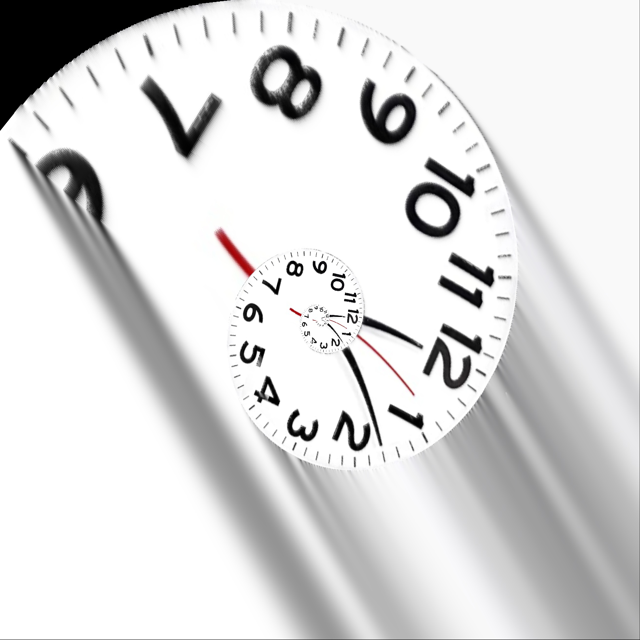

Comments
Post a Comment